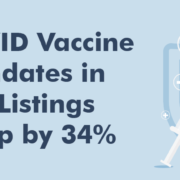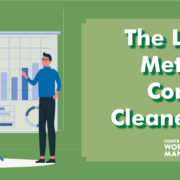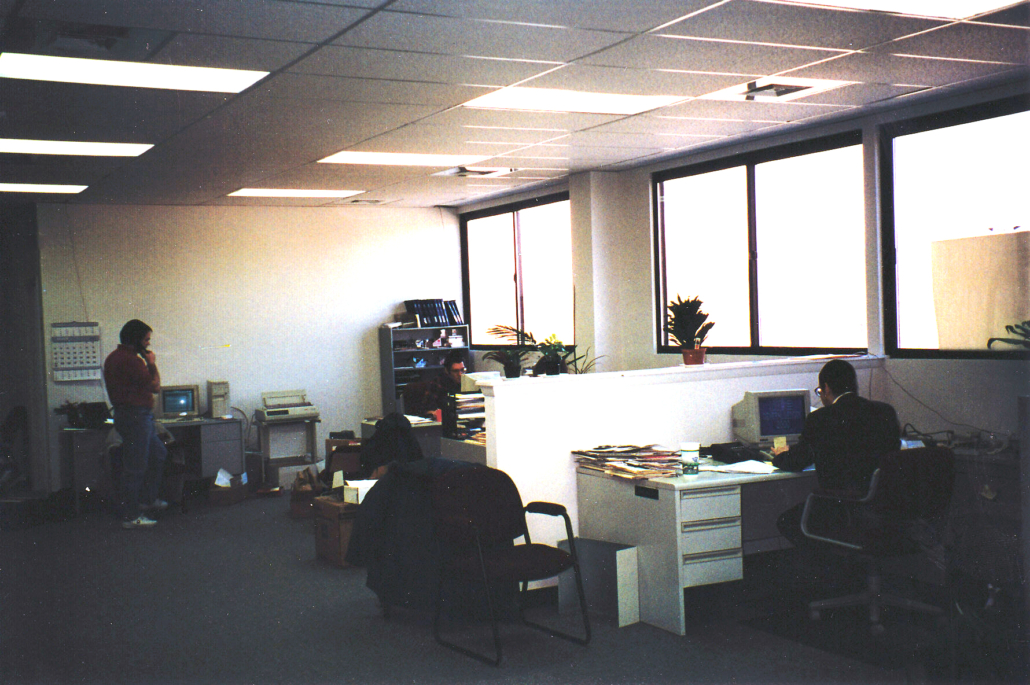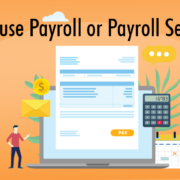Close to 75 percent of small businesses in the U.S. are affected by what is known as “time theft” each year. Put simply, time theft occurs when an employee accepts pay for time they didn’t actually work. Staying clocked in during breaks, not clocking out to run errands, or checking social media during work are all examples of time theft.
However, the biggest cause of employee time theft doesn’t happen solo. It’s called “buddy punching.”
So, what is buddy punching?
Buddy punching is when a coworker punches your timecard (aka clocks in) in your absence.
Say you’re running late for work and you won’t be able to clock in on time. You send a quick text to a coworker asking them to clock in for you. Or you need to duck out a few minutes early and don’t want the boss to know, and you ask your coworker to clock you out at the actual end of your shift. Maybe you can’t show up for your shift at all. So your buddy does you a favor and punches your timecard by clocking in/out for you—thus the name, buddy punching.
Life happens to all of us. However, a few minutes here and there of coworker buddy punching can certainly add up on your payroll. According to the American Payroll Association, three-fourths of employers lose money to buddy punching, with employees getting 4.5 hours worth of un-worked wages each week.
In the U.S., the federal minimum wage is $7.25 an hour. If your workers are part-time and earn minimum wage, 4.5 hours of buddy punching equals a little over $30 per worker in stolen wages each week. That may not sound like much, but over a year, the average cost of buddy punching could equal close to $1,560 per employee. Since the majority of small businesses employ less than 20 people, multiple employees using buddy punching could cost your payroll upwards of $30,000 annually.
No small business owner wants to give away $30,000 in stolen time. Here’s how you can prevent buddy punching and get a handle on your payroll.
How to prevent buddy punching at work
Create a zero tolerance policy
The cheapest and quickest solution to buddy punching is addressing it head-on. If you don’t already have a formal buddy punching policy in place, now’s the time to put one together. Make it clear that there’ll be zero tolerance for anyone touching another worker’s timecard or using your timekeeping system under a different name—for any reason.
You don’t need to call out specific employees, but announce the buddy punching policy to your team as a group so everyone’s aware. Then print out a copy of the new buddy punching policy and post it where all staff can see it. If you catch an employee buddy punching, it’ll be grounds for termination.
Use passwords
Simple, but effective. Using passwords for employee timekeeping can be a low-cost obstacle to buddy punching. Set specific standards for passwords—including long sequences, numbers, symbols, and capitalization—that make them harder to share or input by another coworker.
Next, educate. In a time when personal data hacks are becoming more common, make sure your employees understand that sharing their timekeeping login could also mean sharing their personal data. If they give a coworker their password, they might be giving them access to personal information.
Get technology on your side
Outside of creating new workplace policies, new tech also provides business owners and managers more resources to prevent buddy punching. Most options are available with little added effort or cost. Instead of using their phone to ask their buddy to clock in for them, built-in features on employees’ devices can keep them clocking in when and where they should be.
1.GPS tracking
With today’s timekeeping software and mobile GPS, you can track an employee’s location as well as their hours. Similar to other smartphone apps, many timekeeping solutions come with GPS tracking and/or geo-fencing, which GPS-stamps an employee’s location on their timesheet when they clock in or only allows them to clock in when they’re within a certain radius of your business.
Depending on the software, employees are typically able to clock in once their GPS is activated or their mobile. Some timekeeping apps even continue to log employees’ locations and send updates to you throughout their shifts. That means you’ll see where employees are when they clock in, and in the case of geo-fencing, make it impossible for them to buddy punch when they’re off the premises.
2.Geo-fencing
Geo-fencing relies on GPS, WiFi, and cellular data to create an invisible “barrier” around your business. You decide how close employees need to be to clock in, whether it’s the parking lot or the front door. Once the barrier is set, an employee can only clock in after their device signals that they’re inside the perimeter.
And like GPS tracking, different mobile timekeeping apps provide different geo-fencing options. Employees either have to be within a certain distance to manually clock in on the app, or they’re automatically clocked in once inside the barrier. They can’t clock in at all away from work or be clocked in by someone else, thus eliminating buddy punching.
3.Biometrics
Turns out, there’s nothing quite like the real thing. Just like thumbprints and facial recognition ensure it’s actually us using our smartphones, the same biometric requirements can be used to confirm it’s the right employee clocking in.
Only 3 percent of employees who commit time theft are able to do so using biometric clocks. Biometric timekeeping eliminates buddy punching by using a unique fingerprint, handprint, or even retina scan. It can be an (almost) foolproof way of keeping employees from abusing your timekeeping system.
However, biometric time clocks can come with higher upfront costs and legal responsibilities. Several states have passed laws protecting employees’ biometric information and stipulating how their information can be used. In some cases, you must have employees’ written consent to collect and store their biometric data. Additionally, there are legal procedures for destroying data once employees leave and their biometric data is no longer necessary. You might also be responsible for notifying employees in case of a hack or data breach.
4. Selfies/Location Pictures
The latest version of Contractor Workforce Management includes an all-new Web Clock system designed for smartphones that can require the employee to take a selfie or a picture of the location.
When the employee clocks-in, they will be prompted to take a picture to verify attendance. This picture will then attach to the attendance record and can be used for review. If a picture is missed, managers will be notified and can look into the missing attendance log.
Which came first, buddy punching or poor attendance?
Remember: in many cases, buddy punching is a side effect of larger attendance issues, not the problem itself. While you’re already having these conversations with your team, take the opportunity to have a closer look at your overall attendance policy. There may be a deeper problem if employees are regularly taking advantage of the timekeeping system, punching in for each other, and not able to make it to work on time.
In addition to updating your policies and timekeeping system, try out a few of these other low-cost attendance tips:
- Test drive the quarter-shift method
- Enforce your attendance policy consistently
- Hold return-to-work interviews after unscheduled absences
- Put together an employee attendance performance plan
- Provide rewards and recognition for good attendance
To learn more about biometric fingerprint readers and how they can help prevent buddy punching at your company, download our fact sheet.